Maximizing Network Efficiency: A Guide to Implementing VLANs in Your Home Network

In the ever-evolving landscape of home networking, the need for efficient and secure data management has become paramount. Virtual Local Area Networks (VLANs) offer a powerful solution to organize and streamline network traffic, providing benefits such as improved security, enhanced performance, and simplified network management. In this blog post, we will guide you through the process of setting up VLANs in your home network to optimize its functionality. We will review the basics of what is a VLAN, how to set up a VLAN and make recommendations for routers for home users. Did you know you are likely paying a rental fee to your Internet Service Provider (ISP) for your router?
What is a VLAN?
A Virtual Local Area Network (VLAN) is a network segmentation technique that enables the creation of isolated broadcast domains within a larger network. This segmentation is beneficial for various reasons, including improved network performance, enhanced security, and simplified network management.
Step 1: Assess Your Network Requirements
Before diving into the VLAN setup process, it's crucial to identify your specific network requirements. Consider factors such as the number of devices on your network, the types of devices (smartphones, computers, smart TVs, IoT devices), and the desired level of security.
Step 2: Choose VLAN-Compatible Hardware
Not all networking equipment supports VLANs, so it's essential to ensure that your devices, including routers and switches, are VLAN-compatible. Check the product documentation or the manufacturer's website for information on VLAN support. Here are some suggestions that we like for a home router/modem combo.
Now if you are looking for the ability to handle over 1GB speeds, here is the big brother to the C7000.
Step 3: Configure VLAN on Your Router
Most home networks are centered around a router that connects to the internet. To implement VLANs, you'll need to access your router's configuration settings. This process varies depending on the router model, but generally involves logging in to the router's web interface.
-
Access Router Settings: Open a web browser and enter the router's IP address (commonly 192.168.1.1 or 192.168.0.1) in the address bar.
-
Log In: Enter your router's username and password to access the settings.
-
Navigate to VLAN Configuration: Look for a section related to VLAN or network segmentation. This may be labeled differently depending on your router brand.
-
Create VLANs: Define VLANs based on your network requirements. Common VLANs include one for personal devices, another for IoT devices, and possibly a guest VLAN.
Step 4: Configure VLANs on Switches
If you have managed switches, they will need to be configured to recognize and pass VLAN traffic. This involves accessing the switch's management interface and assigning VLANs to specific ports.
-
Access Switch Settings: Connect to your switch's management interface using a web browser.
-
Configure VLANs: Assign VLANs to specific switch ports. For example, you might assign ports 1-4 to VLAN 1 (personal devices) and ports 5-8 to VLAN 2 (IoT devices).
Step 5: Assign Devices to VLANs
Once VLANs are configured on your router and switches, it's time to assign devices to the appropriate VLANs.
-
Device Configuration: Access the network settings on each device and assign it to the corresponding VLAN. This may involve selecting a VLAN ID or tagging the device with a specific VLAN.
-
Testing: Ensure that devices in the same VLAN can communicate with each other while being isolated from devices in other VLANs.
Step 6: Monitor and Adjust
Regularly monitor your network to ensure that VLANs are functioning as intended. If necessary, make adjustments based on changes in your network requirements or the addition of new devices.
Implementing VLANs in your home network can significantly enhance its performance, security, and overall efficiency. By carefully configuring your router, switches, and devices, you can create a segmented network that meets the specific needs of your household. Whether you're a tech enthusiast or a casual user, the benefits of VLANs make them a valuable addition to any home network.